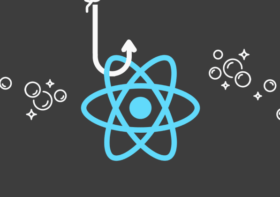About React useMemo Hook
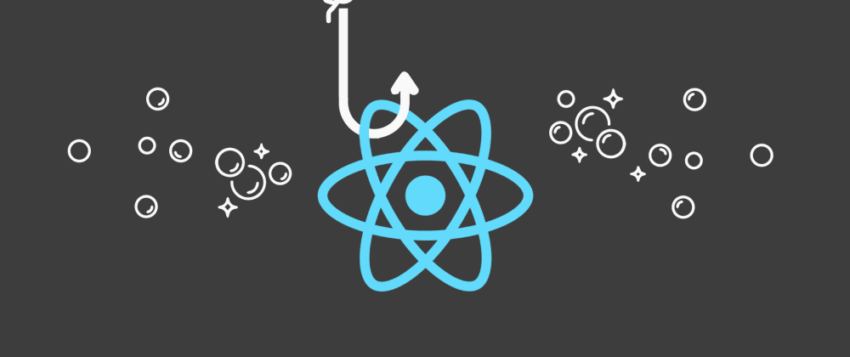
The React useMemo hook is used to memorize a function’s return value so that it is only recomputed when the dependencies change. This can help to optimize the performance of your application by reducing unnecessary re-renders and expensive calculations. In this way, useMemo is similar to React’s useCallback hook, but instead of memoizing a function itself, it memoizes the result of calling that function.
The syntax for using useMemo is straightforward. You pass a function and an array of dependencies to the hook, and it returns the memoized value of the function’s return value:
const memoizedValue = useMemo(() => computeExpensiveValue(a, b), [a, b]);In this example, the function computeExpensiveValue is only executed when the values of a or b change. The memoized value is then stored in the memoizedValue variable, which can be used in your component without fear of it being recomputed unnecessarily.
Here’s another example that uses useMemo to calculate the factorial of a number:
import React, { useState, useMemo } from 'react';
function FactorialCalculator() {
const [number, setNumber] = useState(0);
const factorial = useMemo(() => {
function calculateFactorial(n) {
if (n <= 1) {
return 1;
} else {
return n * calculateFactorial(n - 1);
}
}
return calculateFactorial(number);
}, [number]);
return (
<div>
<label>
Factorial of:
<input type="number" value={number} onChange={e => setNumber(+e.target.value)} />
</label>
<p>{factorial}</p>
</div>
);
}In this example, the factorial variable is memoized using useMemo. The function that calculates the factorial is only executed when the value of number changes. If the user enters a new number, the factorial variable is updated with the memoized result of the function.
It’s important to note that using useMemo incorrectly can actually harm performance. The most common mistake is to use it for functions that don’t have any expensive computations. In these cases, useMemo may actually slow down your application by adding unnecessary overhead.
Another trick when using useMemo is to combine it with other hooks, such as useState or useEffect, to create more complex functionality. For example, you might use useMemo to memoize the result of an API call and useState to store the loading and error states:
import React, { useState, useEffect, useMemo } from 'react';
import axios from 'axios';
function UserList() {
const [users, setUsers] = useState([]);
const [loading, setLoading] = useState(true);
const [error, setError] = useState(null);
const userList = useMemo(() => {
return users.map(user => <li key={user.id}>{user.name}</li>);
}, [users]);
useEffect(() => {
axios.get('https://jsonplaceholder.typicode.com/users')
.then(response => {
setLoading(false);
setUsers(response.data);
})
.catch(error => {
setLoading(false);
setError(error);
});
}, []);
if (loading) {
return <p>Loading...</p>;
}
if (error) {
return <p>An error occurred: {error.message}</p>;
}
return (
<div>
<ul>{userList}</ul>
</div>
);
}In this example, the userList variable is memoized using useMemo. The function returns a list of <li> elements containing the names of the users obtained from an API call. The users array is a dependency of the useMemo hook, which ensures that the userList variable is only recomputed when the users array changes. The loading and error states are managed using useState, and the API call is made using useEffect.
To summarize, the React useMemo hook is used to memoize a function’s return value so that it is only recomputed when the dependencies change. This can help to optimize the performance of your application by reducing unnecessary re-renders and expensive calculations. When using useMemo, it’s important to only memoize functions that have expensive computations and to be mindful of the dependencies that you include in the array. Additionally, combining useMemo with other hooks can create more complex functionality and further optimize the performance of your application.